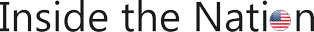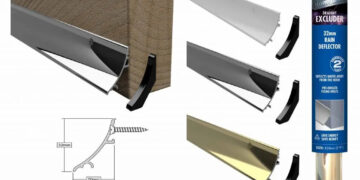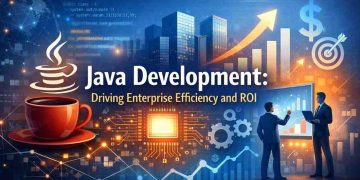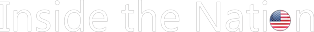Introduction:
Splashtop, a leading remote support solution, offers a comprehensive set of powerful features that greatly enhance the remote support experience. One of the key strengths of Splashtop lies in its ability to provide technicians with full control over the remote devices they connect to. This level of control allows technicians to navigate the remote screen, access files and applications, and perform various tasks as if they were physically present in front of the device. By gaining this level of access, technicians can troubleshoot issues efficiently and effectively, regardless of the complexity of the problem at hand.
- Splashtop’s powerful features extend beyond basic remote control capabilities. The solution offers a range of additional tools and functionalities that further streamline the support process. For instance, technicians can easily transfer files between their local device and the remote device, enabling seamless sharing of important documents, software updates, or configuration files. This feature eliminates the need for cumbersome file transfer methods, such as emailing or using external storage devices, thus saving time and simplifying the support workflow.
- Furthermore, Splashtop supports multi-monitor navigation, allowing technicians to view and interact with multiple displays on the remote device simultaneously. This feature is particularly valuable when troubleshooting complex setups or systems that involve multiple monitors. Technicians can easily switch between screens, troubleshoot individual displays, and provide assistance on a comprehensive level, all from a single remote support session.
- Splashtop’s Remote Support solution also offers robust security measures to ensure the protection of sensitive data during remote sessions. The platform utilizes industry-standard encryption protocols to secure all data transmitted between the technician and the remote device. This ensures that confidential information remains confidential and inaccessible to unauthorized parties. Additionally, Splashtop enables technicians to set up two-factor authentication for added security, further strengthening the remote support environment.
- Splashtop stands out with its impressive compatibility across multiple platforms and devices. It seamlessly supports Windows, macOS, Linux, iOS, and Android, making it a versatile solution for technicians who need to assist users across different operating systems. This broad compatibility is highly advantageous for businesses and organizations with diverse IT infrastructures. With Splashtop, there’s no longer a need for multiple remote support tools, as it offers a unified solution that covers all remote troubleshooting requirements.
- Splashtop’s powerful features are complemented by its intuitive and user-friendly interface. The solution is designed to be easily accessible and navigable, even for technicians who may be less experienced with remote support tools. Splashtop provides a seamless and intuitive experience, ensuring that technicians can quickly adapt to the platform and utilize its features to their full potential, minimizing learning curves and maximizing productivity.
- In conclusion: Splashtop’s remote support solution offers a wealth of powerful features that enhance the remote support experience for technicians. From full control over remote devices and multi-monitor navigation to secure data transmission and cross-platform compatibility, Splashtop provides a comprehensive and efficient support solution. By utilizing Splashtop, businesses and organizations can empower their technicians to quickly identify and resolve problems, regardless of their complexity, resulting in improved customer satisfaction and streamlined support operations.
Splashtop Remote Access is an all-in-one remote access solution that lets you access and control your computer from anywhere in the world. With Splashtop Remote Access, you can do anything you need to do on your computer – even if you’re not physically present.