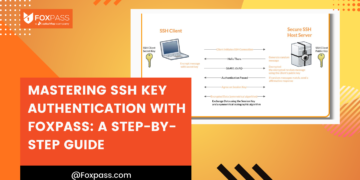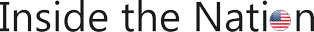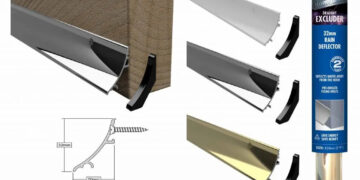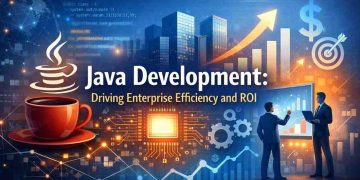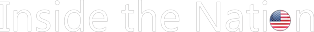What is SSH Key Security?
SSH keys serve as an alternative to traditional usernames and passwords for user authentication. Instead of entering a text-based password, users present an encrypted file when accessing services.
The exchange of access credentials for SSH keys occurs within the Secure Shell (SSH) protocol, a secure replacement for the unencrypted Telnet. SSH keys leverage cryptographic techniques to ensure “SSH Key,” guaranteeing that all communication to and from the remote server remains encrypted. This robust encryption mechanism protects sensitive data and access credentials from potential eavesdropping or unauthorized access, making SSH keys a highly secure method for remote authentication and communication.
This authentication method enables remote user authentication, facilitating the transfer of inputs from the client to the host and relaying the output back to the client securely.
In practical use, each user generates their unique SSH key pair. They keep the private half of the key on their local machine while installing the public half on servers where they require access. This arrangement allows for secure, streamlined access to authorized servers without exposing sensitive credentials like passwords.
How are SSH Keys Used?
SSH keys are used primarily for secure user authentication and encrypted communication in the context of remote access to servers and systems. Here’s how SSH keys are used:
User Authentication: When a user tries to access a remote server or system, the server verifies the presence of an SSH key linked to that user. Instead of entering a password, the user’s client presents the corresponding SSH key to the server. If the server finds a matching public key stored on its end, the user is granted access without requiring a password. This authentication process enhances security and simplifies the access procedure.
Secure Remote Access: SSH keys provide a secure method for users to log in to remote servers. The private key, which is a critical component of the authentication process, remains confidential and is never transmitted over the network. It securely resides on the user’s local machine. By eliminating the transmission of passwords over the network, SSH keys effectively prevent password-based brute-force attacks and significantly enhance the overall security compared to traditional password-based authentication methods.
Automated Processes: SSH keys are commonly used in automated processes and scripts that require access to remote servers. By using SSH keys, these automated systems can securely connect to the servers without user interaction or the need to store passwords in plain text.
Secure File Transfer: SSH keys facilitate secure file transfer between a client and a remote server using tools like SCP (Secure Copy) or SFTP (SSH File Transfer Protocol). The keys ensure that the data exchanged between the client and the server is encrypted, protecting sensitive information.
Secure Shell Tunnels: SSH keys can be used to establish secure shell tunnels (also known as SSH tunnels), which create an encrypted communication channel between two endpoints. This feature is useful for securely accessing services on a remote server that might not be directly accessible from the user’s machine due to firewall restrictions.
Git Version Control: In the context of software development, SSH keys are used to authenticate users when interacting with remote repositories on version control systems like Git. This allows developers to push and pull code securely without the need for usernames and passwords.
Multi-Factor Authentication (MFA): SSH keys can be used in combination with other authentication methods, such as passwords or hardware tokens, to provide an extra layer of security (MFA). This setup further strengthens the access control process.
A Manual SSH Key Management Alternative is Foxpass.
Foxpass offers the easiest and most secure way to manage your SSH keys and keep your servers secure.
This is just one of the many ways Foxpass offers enterprise-grade security at a more approachable price.