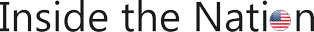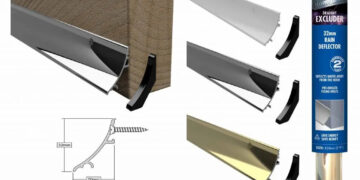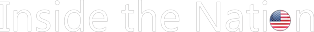A strong and responsive website is now a must for small businesses in the digital age; it’s a crucial part of any winning marketing plan. a travel agency. A well-designed website is not only a platform for promoting products and services but also a tool for enhancing customer engagement, building brand credibility, and driving business growth. However, for small businesses with limited budgets, developing a professional website can seem like a daunting and expensive task.
This is where Bootstrap, an open-source front-end framework, steps in as a game-changer. Bootstrap offers small businesses a cost-effective, time-saving, and user-friendly solution to build responsive, mobile-first websites that look professional and perform well across all devices. In this article, we will explore in detail why Bootstrap is perfect for small business websites, breaking down the various features and benefits that make it an ideal choice.
Introduction to Bootstrap
Bootstrap is an open-source, front-end development framework originally developed by Twitter and later released as a free toolkit. It provides developers with a collection of CSS, JavaScript, and HTML templates that are pre-designed to streamline the process of creating responsive websites. With built-in features such as a responsive grid system, numerous customizable UI components, and comprehensive documentation, Bootstrap has become one of the most popular front-end frameworks in the world.
One of the core reasons Bootstrap is ideal for small businesses is that it simplifies the development process without sacrificing quality or flexibility. Whether a business owner wants to build the website themselves or hire a developer, Bootstrap allows for quick, cost-effective development while ensuring that the final product looks polished and professional.
The Importance of Responsive Web Design for Small Businesses
Before diving into the specifics of why Bootstrap is perfect for small business websites, it’s crucial to understand the importance of responsive web design. Responsive design ensures that a website adapts seamlessly to different screen sizes and devices, whether it’s a desktop, tablet, or smartphone. This is particularly important for small businesses, as a large percentage of users access websites via mobile devices.
Why Small Businesses Need Responsive Websites
- Mobile Traffic Dominance: The majority of global web traffic comes from mobile devices. According to recent statistics, over 54% of global internet users access the web through their smartphones. If a small business website is not optimized for mobile, it could lose potential customers.
- Improved User Experience: A responsive design enhances the overall user experience by ensuring that users can easily navigate the website, regardless of the device they are using. This translates into higher engagement, longer visit durations, and increased conversions.
- Better SEO Rankings: Search engines like Google prioritize mobile-friendly websites in their rankings. Having a responsive website built with Bootstrap can improve your SEO, making it easier for potential customers to find your business online.
- Cost Efficiency: A single responsive website eliminates the need for separate desktop and mobile versions, reducing the cost of development and maintenance—critical for small businesses with tight budgets.
Key Features of Bootstrap
Bootstrap is packed with features that make it an ideal choice for building small business websites. These features simplify the development process, enhance flexibility, and ensure that websites are responsive and visually appealing across all devices.
Mobile-First Approach
Bootstrap follows a mobile-first approach, meaning that the framework is designed to prioritize mobile-friendly web development from the start. With Bootstrap, developers create websites that are inherently responsive, ensuring they perform well on smaller screens like smartphones before scaling up to larger devices like tablets and desktops.
Why the Mobile-First Approach is Essential for Small Businesses
- Reach a Wider Audience: A mobile-first design ensures that small businesses cater to a growing mobile audience, which is crucial for reaching and retaining potential customers.
- Higher Conversion Rates: Mobile-optimized websites tend to have higher conversion rates, particularly for e-commerce businesses, as users are more likely to make purchases when the mobile experience is seamless.
Grid System
One of the most powerful features of Bootstrap is its grid system, which allows developers to easily create complex layouts that are responsive and flexible. The grid system is based on a 12-column layout, making it easy to organize content in a way that looks good on all devices.
Benefits of Bootstrap’s Grid System for Small Businesses
- Consistency Across Devices: The grid system ensures that content remains consistent across different devices, enhancing user experience and improving brand credibility.
- Flexibility: Small business owners can easily add, remove, or adjust content without breaking the overall design, making it ideal for businesses that plan to expand or update their websites frequently.
Pre-designed Components
Bootstrap comes with a wide array of pre-designed UI components such as buttons, forms, navigation bars, and modals. These components can be easily customized and integrated into the website, saving time and reducing development costs.
Advantages for Small Business Websites
- Professional Look and Feel: Small businesses can achieve a polished, professional website without needing to invest in expensive design services.
- Time Efficiency: Pre-designed components allow for faster development, ensuring that businesses can launch their websites quickly without compromising quality.
Cross-Browser Compatibility
Another critical feature of Bootstrap is its cross-browser compatibility. Websites built with Bootstrap are designed to work smoothly across all major browsers, including Chrome, Firefox, Safari, and Internet Explorer.
Importance of Cross-Browser Compatibility
- Consistent User Experience: Ensuring that the website looks and functions the same across different browsers is essential for maintaining a consistent user experience.
- Broader Audience Reach: Different users have different browser preferences, and cross-browser compatibility ensures that no potential customer is alienated.
Benefits of Using Bootstrap for Small Business Websites
Now that we’ve covered the key features of Bootstrap, let’s explore the specific benefits that make Bootstrap perfect for small business websites.
Cost-Effectiveness
For small businesses with limited budgets, cost is often the primary concern when developing a website. Bootstrap offers a solution that is both affordable and professional, making it possible to create a high-quality website without breaking the bank.
Why Bootstrap is Cost-Effective for Small Businesses
- Free to Use: Bootstrap is open-source and completely free to use, eliminating the need for expensive licenses or subscriptions.
- Reduced Development Time: The pre-designed components, grid system, and mobile-first framework significantly reduce the time it takes to develop a website, which translates into lower development costs.
- No Need for Separate Mobile and Desktop Sites: Since Bootstrap enables responsive design, there’s no need to invest in separate mobile and desktop versions of the website, further reducing costs.
Easy Customization
While Bootstrap provides a wide range of pre-designed components, it also offers flexibility when it comes to customization. Developers can easily modify the default styles and components to match the branding and specific needs of the business.
Customization Options for Small Businesses
- Branding Flexibility: Businesses can customize the design to align with their brand identity, changing everything from colors and typography to layout and style.
- Scalability: Bootstrap’s flexibility allows businesses to scale their websites as they grow, adding new pages, features, or products without needing to overhaul the entire website.
Fast Development Time
Speed is often a crucial factor for small businesses that need to get their websites up and running quickly. Bootstrap’s pre-built components and straightforward structure enable fast website development.
How Bootstrap Speeds Up Development
- Ready-to-Use Templates: Bootstrap offers a variety of templates and themes that can be easily customized to suit the needs of small businesses, reducing development time.
- Less Coding Required: Since Bootstrap provides ready-made components, developers spend less time writing custom code from scratch, speeding up the entire development process.
Accessibility and User Experience
Accessibility is a key consideration for any business looking to create an inclusive and user-friendly website. Bootstrap is designed with accessibility in mind, ensuring that websites built using the framework are easy to navigate and use for all visitors, including those with disabilities.
How Bootstrap Enhances Accessibility
- Built-in ARIA (Accessible Rich Internet Applications) Support: Bootstrap includes ARIA attributes, which improve accessibility for users who rely on screen readers.
- Responsive and User-Friendly Interfaces: Bootstrap’s responsive design ensures that users can easily interact with the website, regardless of their device or abilities, enhancing overall user experience.
SEO Friendliness
Search engine optimization (SEO) is crucial for small businesses looking to improve their online visibility and attract more customers. Websites built with Bootstrap are inherently SEO-friendly, thanks to their clean code structure, fast loading times, and mobile responsiveness.
How Bootstrap Contributes to SEO Success
- Mobile Responsiveness: Since search engines prioritize mobile-friendly websites, Bootstrap’s mobile-first approach helps boost SEO rankings.
- Fast Loading Speed: Websites built with Bootstrap tend to load faster, which is a key ranking factor for search engines like Google.
Scalability
For small businesses planning to grow, scalability is an essential factor to consider when building a website. Bootstrap’s flexible framework allows for easy scalability, meaning that the website can evolve and expand alongside the business.
Scalability Features in Bootstrap
- Easy to Add New Features: As businesses grow and require more complex functionality, Bootstrap makes it easy to integrate new features, such as e-commerce capabilities or advanced forms.
- Modular Design: Bootstrap’s modular structure allows businesses to add or remove components without affecting the overall website layout, making it ideal for long-term scalability.
Bootstrap’s Impact on Website Performance
Website performance is a critical factor for both user experience and SEO rankings. Bootstrap helps enhance website performance through its optimized codebase, fast-loading components, and lightweight structure.
How Bootstrap Improves Website Performance
- Minimized CSS and JavaScript Files: Bootstrap’s pre-optimized files ensure that websites load quickly, reducing bounce rates and improving user retention.
- Lazy Loading: Bootstrap supports lazy loading for images and videos, which means that content only loads when the user scrolls to it, further improving loading times.
Bootstrap vs. Other Front-End Frameworks
There are many front-end frameworks available, but Bootstrap stands out as the go-to solution for small business websites due to its simplicity, flexibility, and extensive documentation. Let’s compare Bootstrap with a few popular alternatives.
Bootstrap vs. Foundation
- Ease of Use: Bootstrap is known for its ease of use and comprehensive documentation, making it ideal for small businesses that may not have in-house technical expertise.
- Customizability: Foundation offers more customization options out-of-the-box, but Bootstrap is easier for beginners and faster to implement.
Bootstrap vs. Tailwind CSS
- Development Speed: Bootstrap’s pre-built components make it faster to set up a website, while Tailwind CSS requires more customization and manual styling.
- Flexibility: Tailwind CSS offers greater flexibility for custom designs, but Bootstrap provides a more streamlined process for businesses that want a professional website without extensive customization.
Best Practices for Using Bootstrap for Small Business Websites
To get the most out of Bootstrap, it’s essential to follow a few best practices to ensure that your small business website is both functional and visually appealing.
Use Pre-Built Themes and Templates
Bootstrap offers a variety of pre-built themes and templates that can significantly speed up the design process. Small businesses should take advantage of these resources to save time and costs.
Customize Where Necessary
While Bootstrap provides an excellent foundation, it’s important to customize elements like colors, typography, and layout to reflect your brand identity.
Optimize for Performance
Ensure that your Bootstrap website is optimized for performance by minifying CSS and JavaScript files and utilizing lazy loading for media assets.
Test for Cross-Browser Compatibility
Although Bootstrap is designed to work across multiple browsers, it’s still important to test your website on various devices and browsers to ensure a consistent user experience.
Case Studies: Small Businesses That Succeeded with Bootstrap
Several small businesses have successfully leveraged Bootstrap to create high-quality, responsive websites. These case studies demonstrate the real-world impact of using Bootstrap for web development.
Local Coffee Shop
A local coffee shop used Bootstrap to build a visually appealing and mobile-friendly website that showcases its menu, location, and opening hours. By using Bootstrap’s pre-designed components, the coffee shop saved both time and money, allowing them to focus more on their core business.
E-commerce Startup
An e-commerce startup utilized Bootstrap’s grid system and responsive design to create a website that looks great on both desktop and mobile devices. The mobile-first approach helped the business attract a younger, tech-savvy audience, leading to increased sales.
Conclusion
In conclusion, Bootstrap development is a perfect solution for small business websites due to its cost-effectiveness, flexibility, and ease of use. Its mobile-first design, responsive grid system, and pre-designed components enable businesses to create professional, user-friendly websites without the need for extensive development resources. Bootstrap’s impact on website performance, SEO, and scalability further solidifies its position as the ideal front-end framework for small businesses looking to establish a strong online presence.
By leveraging Bootstrap, small businesses can build high-quality websites that cater to the needs of their audience while staying within budget constraints. Whether you’re a small business owner looking to create a website or a developer working with small clients, Bootstrap is a powerful tool that simplifies the web development process and delivers impressive results.
Casey Morgan is a Digital Marketing Manager with over 10 years of experience in developing and executing effective marketing strategies, managing online campaigns, and driving brand growth. she has successfully led marketing teams, implemented innovative digital solutions, and enhanced customer engagement across various platforms.