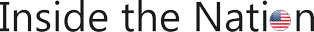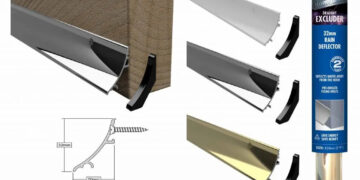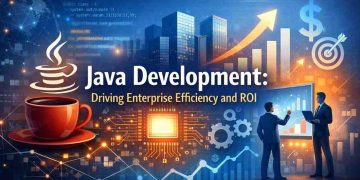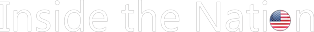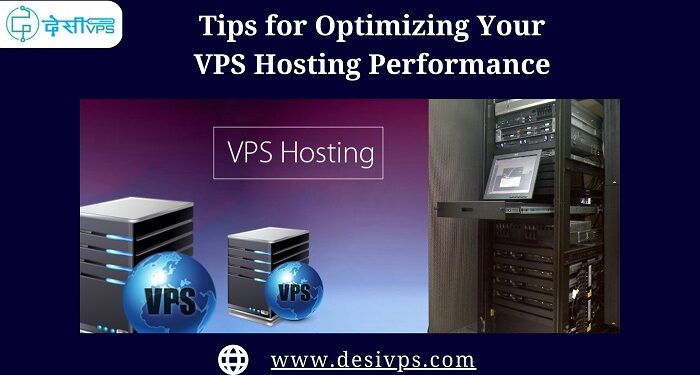A Virtual Private Server (VPS) is a virtualized server that allows you to host multiple websites or applications on a single physical server. VPS hosting is an affordable and scalable hosting option for businesses and individuals who require more control over their hosting environment than shared hosting can provide. However, you need to optimize your VPS hosting to get the best performance out of your VPS hosting. This article will provide some tips for optimizing your VPS hosting performance.
Choose the Right VPS Hosting Plan
The first step to optimizing your VPS hosting performance is to choose the right hosting plan. Many types of VPS hosting plans are available, each with its own resources, including CPU, RAM, storage, and bandwidth. When selecting a VPS hosting plan, you should consider your website’s requirements, including the number of visitors, the amount of content you have, and any applications you run.
Be sure to choose a hosting provider that offers scalable VPS hosting plans so that you can upgrade or downgrade as your needs change.
Optimize Your Server Configuration
After choosing the right VPS hosting plan, optimizing your server configuration is next. This includes tweaking the server settings, optimizing the web server software, and configuring the server to handle traffic efficiently. Some of the things you can do to optimize your server configuration include the following:
- Installing a caching plugin: Caching plugins can speed up your website by caching frequently accessed pages and reducing the load on the server.
- Enabling compression: Enabling compression can reduce the size of files sent from your server to the client’s browser, resulting in faster load times.
- Using a Content Delivery Network (CDN): A CDN can speed up your website by caching your content on multiple servers worldwide, reducing the distance the data travels to reach the user.
- Configuring your web server: Optimizing your web server software can improve performance by reducing the time it takes to process requests.
Monitor Server Performance
To optimize your VPS hosting performance, you must regularly monitor your server’s performance. This includes monitoring the server’s CPU, RAM, and disk usage and network bandwidth. Monitoring server performance can help you identify any bottlenecks or issues impacting performance.
You can use tools to monitor your server’s performance. These tools can provide detailed metrics on your server’s performance and help you identify any issues that need to be addressed.
Secure Your VPS Hosting
Security is an essential aspect of VPS hosting performance. A security breach can compromise your website’s performance, as well as your visitors’ data. To secure your VPS hosting, you need to take several steps, including:
- Updating your software regularly: Regularly updating your software can help you stay protected against security vulnerabilities.
- Installing a firewall can protect your server from malicious traffic and unauthorized access.
- Using strong passwords: Using strong passwords can prevent brute-force attacks and protect your server from unauthorized access.
- Enabling two-factor authentication: Two-factor authentication can add a layer of security to your VPS hosting by requiring an additional code to access your account.
Backup Your Data Regularly
Regular backups are essential for ensuring your data is safe and easily recoverable in case of a disaster or server failure. You should always have a backup strategy, including regular backups of your website’s files, databases, and configuration files.
You can use various tools to create backups of your VPS hosting, including built-in backup tools provided by your hosting provider, third-party backup software, or even manual backups using command-line tools.
Optimize Your Database
Databases are a critical component of many websites and applications, and optimizing your database can significantly impact your VPS hosting performance. Some tips for optimizing your database include:
- Cleaning up your database: Removing unnecessary data, such as old logs or expired sessions, can improve database performance.
- Indexing your database: Indexing can speed up queries by allowing the database to find data more quickly.
- Optimizing your queries: Optimizing queries can improve database performance by reducing the time it takes to retrieve data.
- Using a database caching plugin: A database caching plugin can cache frequently accessed data and reduce the load on your database server.
Use a Monitoring Service
Finally, using a monitoring service can help you optimize your VPS hosting performance by providing detailed performance metrics, alerts, and notifications. Monitoring services can help you identify performance issues, server downtime, and other critical events impacting your website’s performance.
There are many different monitoring services available. These services can help you monitor your website’s uptime, response time, and other key performance metrics, allowing you to identify and address any issues that may arise quickly.
In The End
Optimizing your VPS hosting performance is critical for ensuring your website, or application runs smoothly and provides a positive user experience. Remember to regularly review and update your optimization strategy to ensure your VPS hosting remains optimized and responsive to the changing needs of your website or application.