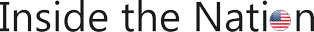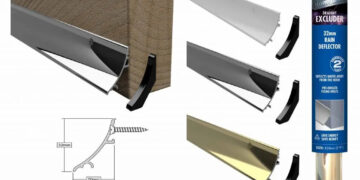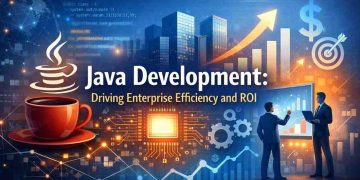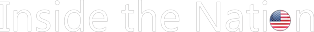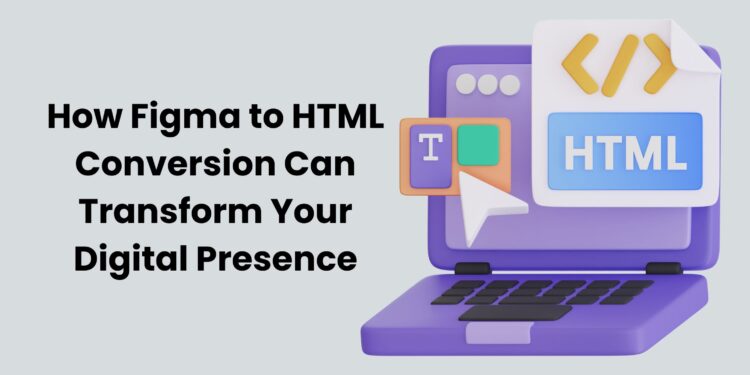In today’s digital landscape, the visual appeal and functionality of a website play a pivotal role in shaping a brand’s online presence. Businesses need to ensure their websites not only look good but also provide seamless user experiences. One way to achieve this is through Figma to HTML conversion, a process that turns intricate designs into fully functional websites.
But how does this transformation impact your digital presence, and why is it important? Let’s dive into the key benefits and understand how it can elevate your online identity.
Understanding Figma to HTML Conversion
Figma, a leading design tool, allows designers to create stunning and interactive UI/UX designs. However, for these designs to become operational websites, they need to be converted into HTML. HTML (HyperText Markup Language) is the backbone of web development and serves as the structure for displaying web content.
Figma to HTML conversion bridges the gap between design and functionality. It involves translating visually appealing layouts into clean, responsive, and accessible code. This process ensures that your website maintains the integrity of its design while functioning seamlessly across various devices and browsers.
Why Your Digital Presence Depends on Figma to HTML Conversion
Your digital presence is essentially how your brand appears and interacts online. It’s a combination of visual identity, usability, and the overall experience you offer to your audience. Here’s how Figma to HTML conversion plays a crucial role in transforming your online presence:
1. Achieving Pixel-Perfect Designs
When converting designs from Figma to HTML, precision is key. This process ensures that your website looks exactly how it was envisioned during the design phase. Every element, from fonts to colors and layouts, is meticulously translated into code, creating a polished and professional appearance that reflects your brand’s identity.
2. Ensuring Responsiveness Across Devices
In a world where users access websites from a multitude of devices, responsive design is non-negotiable. Figma to HTML conversion ensures your website adapts seamlessly to various screen sizes, including desktops, tablets, and smartphones. This responsiveness not only enhances user experience but also boosts your search engine rankings.
3. Improving Website Performance
Speed and performance are critical factors for any website. Slow-loading websites can drive potential customers away. By converting Figma designs into lightweight and optimized HTML code, you ensure that your website loads quickly and performs efficiently, reducing bounce rates and improving user engagement.
4. Facilitating SEO Optimization
Search engine optimization (SEO) starts with clean, semantic code. During the conversion process, developers ensure that the HTML structure aligns with best SEO practices. This includes proper use of tags, meta descriptions, and alt attributes for images, making your website more discoverable to search engines and improving its ranking potential.
5. Enhancing User Experience (UX)
Your audience’s experience on your website is directly tied to your conversion rates and brand loyalty. Figma to HTML conversion allows for the integration of interactive elements, animations, and seamless navigation, creating a website that’s not only functional but also engaging for users.
Key Considerations for Effective Figma to HTML Conversion
To make the most out of Figma to HTML conversion, it’s essential to follow best practices and avoid common pitfalls. Here are a few considerations:
1. Work with Skilled Developers
Figma to HTML conversion requires a deep understanding of both design and coding principles. Partnering with experienced developers ensures accuracy and quality in the final output.
2. Prioritize Cross-Browser Compatibility
Your website should perform flawlessly across all major browsers, including Chrome, Firefox, Safari, and Edge. During the conversion process, developers must test the website on multiple platforms to ensure consistency.
3. Optimize for Accessibility
Web accessibility is not just a good practice; it’s a necessity. Ensure that your HTML code complies with accessibility guidelines, making your website usable for all, including people with disabilities.
4. Focus on Scalability
As your business grows, your website should be able to accommodate new features and functionalities. Figma to HTML conversion should be carried out with scalability in mind, enabling your website to evolve without requiring a complete overhaul.
The Business Benefits of Figma to HTML Conversion Services
Utilizing professional Figma to HTML conversion services offers numerous advantages for businesses. These services not only save time but also ensure that the end product meets industry standards. By outsourcing this task, you can focus on your core business activities while leaving the technicalities to experts.
Additionally, professional services can help integrate advanced features such as animations, APIs, and third-party tools, enhancing your website’s functionality and user engagement.
Final Thoughts
In the competitive digital world, having a website that is both visually appealing and functionally robust is no longer optional—it’s essential. Figma to HTML conversion bridges the gap between creative design and technical execution, enabling you to deliver a website that stands out and performs exceptionally well.
By investing in this process, you can significantly enhance your digital presence, attract more visitors, and create lasting impressions on your audience. Whether you’re building a new website or revamping an existing one, Figma to HTML conversion can be the transformative step your business needs.
Ready to bring your designs to life? Explore the possibilities of Figma to HTML and take your digital presence to the next level!