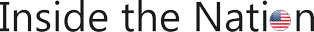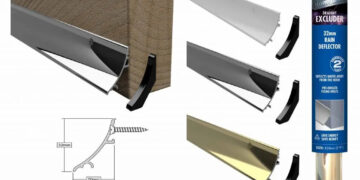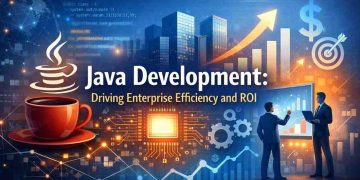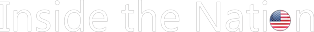Deploying a Flutter app to app stores is a crucial step towards reaching your target audience and achieving success in the mobile app market. Whether you’re developing an Android app for the Google Play Store or an iOS app for the Apple App Store, the deployment process involves several key steps to ensure your app is ready for distribution. In this guide, we’ll walk you through the process of deploying your Flutter app, from development to app store submission.
Developing Your Flutter App
Before you can upload your app to app stores, you need to develop and thoroughly test it. Flutter offers a cross-platform framework that allows you to write code once and deploy it on both Android and iOS platforms, saving time and effort in development.
Key Steps in Flutter App Development:
- Setting Up Your Development Environment: Install Flutter SDK and set up IDEs like Android Studio or Visual Studio Code.
- Writing Code: Use Dart programming language to write Flutter code, which includes building UI components and integrating functionalities.
- Testing: Conduct thorough testing on both Android and iOS simulators/emulators as well as physical devices to ensure functionality and performance.
- Optimization: Optimize your Flutter app for performance, user experience, and compatibility with various devices and screen sizes.
Preparing Your Flutter App for Deployment
1. Generating App Signing Keys
Before you can upload your Flutter app to app stores, you need to sign your app with a digital certificate. This ensures the authenticity and integrity of your app. Here’s how to generate signing keys:
- Android: Use Android Studio or run flutter build apk command to generate a signed APK file.
- iOS: Use Xcode to generate a provisioning profile and distribution certificate for app signing.
2. Configuring App Metadata
Prepare essential metadata for your app, including:
- App Name: Choose a unique and descriptive name.
- App Icon: Design an attractive app icon that represents your brand.
- App Description: Write a compelling description highlighting key features and benefits.
3. Setting Up App Store Accounts
To upload your Flutter app to app stores, you need developer accounts:
- Google Play Store: Create a Google Play Developer account and pay the registration fee.
- Apple App Store: Enroll in the Apple Developer Program, which involves an annual fee.
Uploading Your Flutter App to Play Store and App Store
1. Uploading to Google Play Store
Follow these steps to upload your Flutter app to the Google Play Store:
- Create a Release: Generate a signed APK or Android App Bundle (AAB) using Flutter’s build tools.
- Prepare Store Listing: Fill out the app’s store listing details, including screenshots, promotional graphics, and app content details.
- Submit for Review: Review and submit your app for review. Once approved, your app will be published on the Google Play Store.
2. Uploading to Apple App Store
For uploading your Flutter app to the Apple App Store, follow these steps:
- Create an App ID: Register an App ID in the Apple Developer Portal.
- Generate an Archive: Archive your Flutter project in Xcode and validate it.
- App Store Connect: Use App Store Connect to prepare your app listing, including screenshots, app description, and metadata.
- Submit for Review: Submit your app for review by Apple’s App Review team. Once approved, your app will be available on the App Store.
Post-Deployment Considerations
1. App Store Optimization (ASO)
After deploying your Flutter app, focus on App Store Optimization to increase visibility and downloads:
- Keywords: Choose relevant keywords for your app’s description.
- App Ratings and Reviews: Encourage users to leave positive reviews and ratings.
- Analytics: Monitor app performance and user behavior using analytics tools.
2. Regular Updates and Maintenance
Continue to enhance your Flutter app by releasing updates with new features, bug fixes, and performance improvements. Regular updates demonstrate your commitment to delivering a high-quality user experience.
Conclusion
Deploying a Flutter app from development to app stores involves careful planning, meticulous execution, and adherence to platform-specific guidelines. Whether you’re targeting the Google Play Store or Apple App Store, understanding the deployment process and following best practices is essential for a successful app launch. For businesses looking to streamline the deployment process or seeking expert guidance, consider partnering with Flutter app development companies or hiring Flutter developers who have experience in app store submission and optimization. With the right approach, your Flutter app can reach a global audience, drive downloads, and achieve your business goals in the competitive mobile app market.