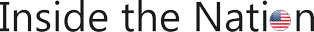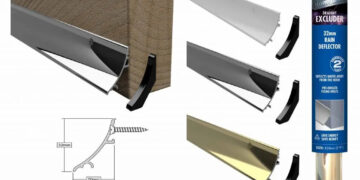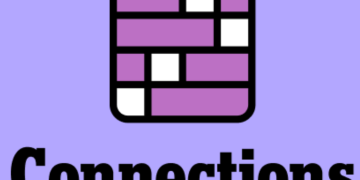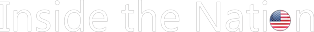Have you ever created a stunning design in Figma, only to wonder how to bring it to life as a fully functional website? If so, you’re not alone. Figma is an excellent design tool, but without proper conversion to HTML, your beautiful designs may never reach their full potential. Accurate Figma to HTML conversion is the key to transforming static visuals into fast, responsive, and user-friendly websites. Let’s explore why this process matters and how it can enhance your website’s performance.
Why Figma to HTML Conversion Matters
Design and development are two sides of the same coin, and bridging the gap between them is essential. Figma to HTML conversion ensures that the vision you’ve crafted in the design phase is preserved when the website goes live. Here’s why it’s crucial:
- Pixel-Perfect Designs: Accurate conversion ensures every element of your Figma design, from fonts to colors, matches the final output.
- Responsive Layouts: The right conversion process adapts your website to various devices and screen sizes, offering users a seamless experience.
- Improved Performance: Properly coded HTML can significantly boost page load speed, improving both user experience and search engine rankings.
Key Steps in Figma to HTML Conversion
To achieve a high-quality conversion, it’s important to follow a structured workflow. Here are the essential steps involved:
- Analyze the Figma Design Start by thoroughly reviewing your Figma design. Understand the layout, structure, and interactive elements to plan the HTML code effectively.
- Export Assets Use Figma’s export feature to download images, icons, and other design assets in the required formats. Properly optimized assets reduce page load times.
- Write Semantic HTML Code Ensure that your HTML code is clean, well-structured, and semantic. This helps browsers render your site more efficiently and improves accessibility.
- Style with CSS Use CSS to implement the visual elements from your Figma design. Leverage modern CSS frameworks or preprocessors like SASS to simplify the styling process.
- Add Interactivity with JavaScript For dynamic elements like sliders, modals, or animations, incorporate JavaScript or libraries such as jQuery. Make sure the code is optimized to avoid performance bottlenecks.
- Test Across Devices Test your website on different devices and browsers to ensure a consistent experience. Tools like BrowserStack or cross-browser testing software can help.
Common Challenges in Figma to HTML Conversion
While the process may seem straightforward, there are a few challenges you might face:
- Complex Designs: Translating intricate designs into HTML can be time-consuming without a clear strategy.
- Responsiveness Issues: Ensuring a design works on all devices requires meticulous attention to detail.
- Performance Optimization: Balancing visual quality and website speed is often tricky.
Hiring professionals who specialize in Figma to HTML conversion services can help you overcome these challenges efficiently.
Best Practices for Accurate Conversion
To achieve a flawless result, follow these best practices:
- Use a Grid System Implement grid-based layouts to maintain consistency and alignment in your design.
- Minify CSS and JavaScript Reduce the size of your code files to enhance website loading speed.
- Optimize Images Compress images without compromising quality to ensure faster page loads.
- Focus on Accessibility Add appropriate alt text for images, ARIA labels, and semantic HTML tags to make your site accessible to everyone.
- Leverage Web Standards Stay updated with the latest HTML5 and CSS3 standards to ensure compatibility and performance.
How Accurate Conversion Boosts Website Performance
Accurate Figma to HTML conversion can have a significant impact on your website’s performance. Here’s how:
- Faster Loading Times: Clean and optimized HTML reduces server requests and ensures faster loading times.
- Better User Engagement: A visually appealing and responsive website keeps visitors engaged, reducing bounce rates.
- Higher SEO Rankings: Speed, responsiveness, and clean code contribute to better rankings on search engines.
Why Choose Professional Figma to HTML Conversion Services?
While DIY methods might be tempting, professional services can save you time and ensure quality. Expert developers bring years of experience to the table, ensuring your designs are translated into flawless websites. By outsourcing Figma to HTML conversion services, you’ll also free up your time to focus on other critical aspects of your business.
Conclusion
Accurate Figma to HTML conversion is more than just a technical process; it’s the bridge that connects your creative vision to a functional, high-performing website. Whether you’re launching a new project or revamping an existing one, focusing on precision and performance in this conversion process can make all the difference. If you’re ready to elevate your website’s performance, consider partnering with professionals who specialize in Figma to HTML conversion services and bring your designs to life seamlessly.