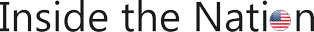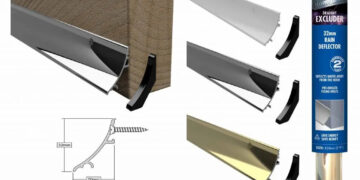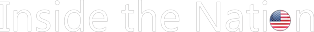Laptop motherboards are the central components of portable computing devices, acting as the nervous system that connects every hardware element in a laptop. In the world of IT hardware and computer hardware, laptop motherboards hold a significant place due to their compact design, energy-efficient architecture, and capability to integrate several features into a limited space. Whether you’re a tech enthusiast, an IT professional, or someone considering upgrading or repairing a laptop, understanding laptop motherboards is essential.
The laptop motherboard, also known as a system board or logic board, is tailored for specific laptop models. Unlike desktop motherboards, which offer more flexibility for upgrades and modifications, laptop motherboards are highly specialized. They contain essential components such as the CPU, RAM slots, power connectors, integrated graphics, and storage connectors. In this article, we delve deep into the architecture, types, functionalities, components, and the significance of laptop motherboards in modern computing.
What Are Laptop Motherboards?
A laptop motherboard is a printed circuit board (PCB) that houses the primary hardware components in a laptop. It is the base upon which the central processing unit (CPU), memory (RAM), storage interfaces, and connectivity ports are mounted. This computer hardware piece is responsible for power distribution, data communication between components, and overall system performance.
Laptop motherboards are uniquely designed for each model or series due to size constraints and component compatibility. Unlike desktop motherboards, which follow standardized form factors (like ATX or microATX), laptop motherboards come in various custom shapes and sizes to match the internal configuration of the specific laptop model.
Importance of Laptop Motherboards in Computer Hardware
In the broader category of computer hardware, the motherboard is one of the most vital components. It determines the compatibility and performance of all other hardware in the system. For laptops, this importance is even more pronounced due to the integration of multiple functionalities into a compact space.
Laptop motherboards often integrate CPU, GPU, and sometimes even RAM directly onto the board, making replacements and upgrades difficult. This integration leads to better power efficiency and smaller device footprints but comes at the cost of flexibility.
Additionally, the laptop motherboard plays a critical role in determining the thermal performance, battery efficiency, and input/output functionality of the device. In essence, it’s the foundation of the laptop’s computing capability, influencing everything from processing speed to connectivity.
Components of Laptop Motherboards
Understanding the components found on laptop motherboards helps in troubleshooting, upgrading, and optimizing system performance. Here are the primary parts commonly found on laptop motherboards:
1. Central Processing Unit (CPU)
In many laptops, the CPU is soldered directly onto the motherboard, making it non-replaceable. The CPU performs all logical and arithmetic operations and is the heart of all processing.
2. Graphics Processing Unit (GPU)
Some laptops have integrated GPUs within the CPU (iGPU), while others feature dedicated GPUs (dGPU) soldered onto the laptop motherboard. Gaming and professional laptops often come with powerful integrated or discrete GPUs.
3. Chipset
The chipset controls data flow between the CPU, memory, and peripherals. It consists of the Northbridge and Southbridge or, in modern systems, a Platform Controller Hub (PCH).
4. Memory Slots (RAM Slots)
Depending on the design, laptops may have one or two RAM slots. Ultrabooks and slim laptops often have RAM soldered directly onto the laptop motherboard.
5. Storage Connectors
These connectors link to SSDs or HDDs using interfaces like SATA or NVMe. Some laptops use M.2 or PCIe slots directly integrated into the motherboard.
6. BIOS/UEFI Chip
This chip contains firmware that initializes hardware during startup. Modern laptops use UEFI for faster booting and more features.
7. Power Management Circuitry
Laptops require efficient power management to extend battery life. This circuitry regulates voltage and current to all parts of the laptop motherboard.
8. I/O Ports and Connectors
These include USB ports, HDMI, Ethernet, and audio jacks, all connected through the motherboard. The layout and availability depend on the laptop design.
Types of Laptop Motherboards
While all laptop motherboards serve a similar purpose, they come in different types based on the size, performance, and purpose of the laptop. These include:
1. Standard Laptop Motherboards
These are found in mainstream consumer laptops. They balance cost and performance and typically integrate the CPU and GPU.
2. Gaming Laptop Motherboards
Designed to handle powerful processors and GPUs, these motherboards support better thermal management, more RAM, and higher power output.
3. Ultrabook Motherboards
Extremely compact and energy-efficient, these laptop motherboards often have most components soldered, including the RAM and CPU.
4. Workstation Motherboards
Used in professional-grade laptops for tasks like video editing, 3D modeling, and engineering simulations, they support ECC memory and powerful CPUs.
5. 2-in-1 Convertible Motherboards
These motherboards are designed for hybrid laptops that double as tablets, focusing on flexibility and minimal power consumption.
Manufacturing and Design Challenges
Designing laptop motherboards poses several challenges that are not typically encountered in desktop motherboard design. Manufacturers must balance between size, heat dissipation, and component density.
Compact Size
The compact design requires precise engineering. Every millimeter counts, especially in ultrabooks and thin laptops.
Thermal Management
Laptops have limited cooling capabilities, so components like the CPU and GPU must be positioned strategically to avoid overheating.
Integration of Components
More components are being soldered directly onto the laptop motherboard, reducing upgradability but increasing energy efficiency.
Battery Optimization
Motherboards are designed to maximize battery life by using power-efficient chips and advanced power management circuitry.
Common Issues with Laptop Motherboards
Despite their robust design, laptop motherboards can encounter issues. Some of the most common include:
No Power or Boot Failure: Often caused by faulty power circuits or a short on the motherboard.
Overheating: Poor thermal design or aging thermal paste can lead to overheating and motherboard damage.
Liquid Damage: Spills can short-circuit sensitive components.
BIOS Corruption: An interrupted update or malware can corrupt the firmware.
Solder Joint Failure: Over time, heat cycles can damage solder joints, especially in BGA (Ball Grid Array) components.
Laptop Motherboard Repairs and Replacements
Replacing or repairing a laptop motherboard is a delicate and often expensive process due to its complexity and integration level.
Repair vs. Replacement
In some cases, minor repairs like replacing capacitors or reflowing solder can restore functionality. However, if the motherboard is extensively damaged, replacement may be the only option.
Compatibility
Replacement boards must match the exact model number and configuration. Using incompatible motherboards can result in boot failures or hardware conflicts.
Cost Factors
Laptop motherboard replacements can be costly, sometimes equating to half or more of the laptop’s original price.
Choosing a Laptop Motherboard: Key Considerations
When selecting a laptop motherboard, whether for a repair or a custom build (rare but possible), consider the following:
Compatibility with Existing Components (CPU, RAM, GPU)
Form Factor and Dimensions
Manufacturer and Model-Specific Design
Availability of Ports and Slots
Support for BIOS/UEFI Firmware
Warranty and Return Policy
Role of Laptop Motherboards in Modern IT Hardware Trends
As the world of IT hardware evolves, so too do laptop motherboards. Trends influencing motherboard design include:
AI Integration
New chipsets on laptop motherboards support AI-enhanced computing and intelligent power management.
5G and Advanced Connectivity
Support for 5G modules and Wi-Fi 6/6E is becoming more common on modern laptop motherboards.
Eco-Friendly Designs
Manufacturers are using recycled materials and energy-efficient manufacturing processes to reduce environmental impact.
Modular Motherboards
While still in experimental stages, some manufacturers are exploring modular computer hardware, including replaceable motherboard parts for easier upgrades.
The Future of Laptop Motherboards
The future of laptop motherboards looks promising with innovations such as:
On-Die Integration: More features embedded directly into CPU dies.
Flexible Motherboards: For foldable and rollable laptops.
Advanced Cooling Technologies: Including vapor chambers and graphene sheets.
AI and ML Chipsets: Embedded AI processors for real-time computing optimizations.
These advancements will not only boost performance but also influence how we interact with portable computer hardware in everyday life.
Conclusion: Laptop Motherboards as the Core of Portable Computing
The laptop motherboard remains at the heart of portable computer hardware. Its importance spans across performance, energy efficiency, size, and upgradeability. As IT continues to evolve, so will the expectations from laptop motherboards in terms of integration, power efficiency, and functionality.
Whether you’re building, upgrading, or simply learning more about IT hardware, understanding the nuances of laptop motherboards will empower better decisions. As laptops become even more central to our digital lives, the motherboard will continue to be the unsung hero that makes it all possible.