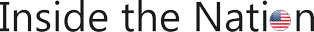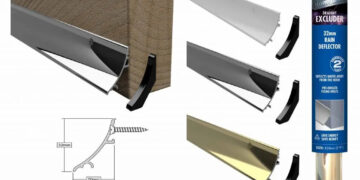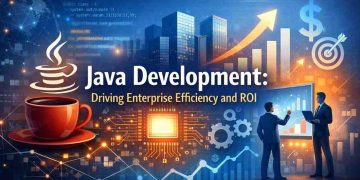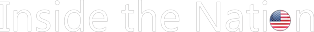In today’s digital age, the need for secure and efficient document authentication is paramount. As businesses and individuals increasingly shift towards paperless workflows, the demand for online digital signatures on PDF documents has surged. In this comprehensive guide, we will explore the world of digital signatures online for PDF.
Understanding the Importance of Digital Signatures
Digital signatures serve as a virtual counterpart to handwritten signatures on paper documents. They offer protection and authenticity to digital data, making them legally binding and tamper-evident. You can confirm the integrity and origin of your documents by employing digital signatures on PDFs online, lowering the risk of fraud and unauthorised revisions.
The Advantages of Going Digital
Convenience: With online digital signatures for PDFs, you can sign documents from anywhere, at any time, using various devices such as computers, smartphones, or tablets. This convenience eliminates the need for physical presence or the hassle of printing and scanning.
Cost-Efficiency: Going digital saves costs associated with paper, ink, postage, and storage. It also reduces the time spent on manual processes, increasing overall productivity.
Security: Online PDF digital signatures use advanced encryption technology to protect your documents from unauthorized access or modifications. They provide a secure and legally recognized method of authentication.
Choosing the Right Digital Signature Solution
Choosing the correct method for utilising digital signatures online on PDFs is critical. Here are some important variables to consider:
Security: To ensure the legal validity of your signatures, ensure that the platform you choose conforms with industry standards and legislation such as eIDAS in Europe or the ESIGN Act in the United States.
User-Friendliness: Look for an interface that makes the signature procedure easier for all parties involved, whether you are the sender or the recipient of the document.
Integration: Consider how effectively the digital signature online on PDF solution fits with your current workflow and the tools you use regularly, such as email clients or cloud storage.
A Step-by-Step Guide to Online PDF Signing
Now, let’s walk through the process of using digital signatures for PDFs online:
Step 1: Choose a Digital Signature Provider
Select a reputable digital signature online on a PDF provider that aligns with your specific needs and budget.
Step 2: Upload Your PDF
Upload the PDF document you want to sign to the platform. Most providers offer drag-and-drop functionality for easy file transfer.
Step 3: Prepare the Document
Position the digital signature online on PDF where signatures are required. You can usually customize the size and placement of these fields.
Step 4: Sign the Document
Use your digital signature to sign the PDF. Typically, this entails sketching your signature with a stylus, mouse, or touchpad, or selecting a pre-created digital signature template.
Step 5: Verify and Finalize
Once you’ve added your digital signature, the platform will often provide a verification seal to confirm the authenticity of the document. Save or share the signed PDF as needed.
In Conclusion
Digital signatures online on PDFs are a game-changer in the realm of document authentication. They provide unparalleled convenience, security, and efficiency. You may shorten the authentication process and leverage the power of digital signatures for all your PDF documents by following the procedures provided in this article. Embrace the future of document management by using digital signatures on PDFs to protect the integrity of your electronic assets.