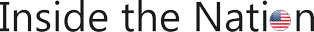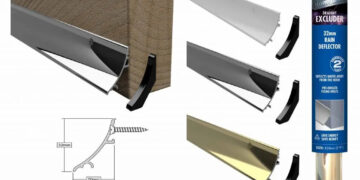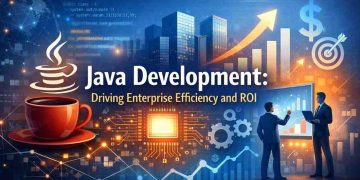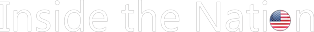In today’s interconnected world, secure remote access to servers and systems is crucial for businesses and individuals alike. One powerful tool for remote access is the Secure Shell (SSH) protocol, which provides a secure channel over an unsecured network. As part of the SSH protocol, SSH keys play a vital role in ensuring secure authentication and data protection. In this blog post, we will explore SSH keys, their significance, and best practices for SSH key security.
Understanding SSH Keys:
SSH keys are cryptographic keys used for secure authentication in SSH-based communication. They come in pairs — a public key and a private key. The public key is placed on the remote server, while the private key is kept by the user. When a user tries to authenticate, the server checks if the user’s private key matches any authorized public keys. If a match is found, access is granted without the need for a password.
Importance of SSH Key Security
SSH keys offer several security benefits compared to traditional password-based authentication:
Stronger security: SSH keys use long, complex encryption algorithms, making them resistant to brute force attacks. With passwords, there is always a risk of weak or compromised credentials.
Elimination of password-based vulnerabilities: SSH keys remove the need for password-based authentication, eliminating the risk of password-related vulnerabilities like password reuse, dictionary attacks, and phishing.
Two-factor authentication (2FA) capability: SSH keys can be used in conjunction with 2FA to add an extra layer of security, requiring both possession of the private key and a second form of authentication.
Best Practices for SSH Key Security
To ensure secure SSH key management, it is essential to follow these best practices:
1. Generate strong keys
Always generate strong SSH key pairs with a sufficiently long key length (at least 2048 bits). Longer key lengths provide higher security but may impact performance on older systems.
2. Protect private keys
Treat your private keys as highly sensitive information and store them securely. Use strong passphrases to encrypt your private keys and avoid storing them on publicly accessible servers.
3. Implement key rotation
Regularly rotate SSH keys to mitigate the risk of key compromise. Rotate keys when employees leave or change roles within your organization. Additionally, consider implementing automated key rotation mechanisms.
4. Limit access to keys
Ensure that only authorized individuals have access to SSH keys. Follow the principle of least privilege and grant access to SSH keys based on job roles and responsibilities.
5. Disable password-based authentication
To enhance security, disable password-based authentication on your SSH servers. This forces users to rely solely on SSH keys for authentication, reducing the risk of password-related vulnerabilities.
6. Monitor key usage
Implement logging and monitoring for SSH key usage. Regularly review logs for any suspicious activities, such as unauthorized access attempts or unusual behavior associated with SSH key usage.
7. Use a centralized key management system
Implement a centralized SSH key management system to streamline key distribution, rotation, and revocation processes. Such systems provide better control and visibility over SSH key usage.
Conclusion:
SSH keys are essential for secure remote access to servers and systems. By following best practices for SSH key security, organizations and individuals can significantly enhance their overall security posture. Generating strong keys, protecting private keys, implementing key rotation, limiting access, disabling password-based authentication, monitoring key usage, and using a centralized key management system are crucial steps towards maintaining robust SSH key security.