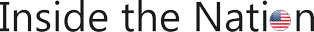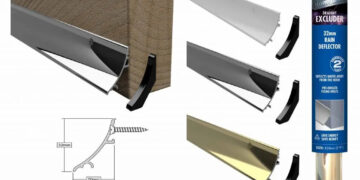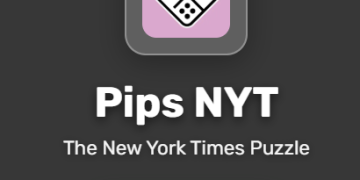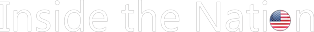When it comes to network management, Configuring RADIUS (Remote Authentication Dial-In User Service) for network security is an essential part. It is a necessary protocol for centralized authentication, authorization, and accounting (AAA) management. It helps authenticate users, devices, and network resources
and ensures they have the appropriate access levels to the network. While working with this, knowing the best practices for configuring RADIUS for network security is essential. Here we are; let’s review some of the best practices.
1. Choose a secure authentication method: When configuring RADIUS security, selecting a secure authentication method is essential. The most commonly used authentication methods are Password Authentication Protocol (PAP), Challenge-Handshake Authentication Protocol (CHAP), and Extensible Authentication Protocol (EAP). PAP is the least secure, while EAP is the most secure authentication method. It is recommended to use EAP for wireless networks, as it provides more robust security measures.
2. Use strong authentication credentials: The users must have strong authentication credentials. This includes strong passwords, two-factor authentication, and biometric authentication. Strong authentication credentials help to prevent unauthorized access to the network, which is essential for network security.
3. Limit Access: Limiting access is another important aspect of configuring RADIUS for network security. Access should be granted only to authorized users and devices. This can be done by using ACLs and RBAC systems. With the help of RBAC, network administrators assign specific access levels to different user roles, making it easier to manage and control access to network resources.
4. Configure secure protocols: One should always configure secure protocols when using RADIUS. This includes using Transport Layer Security (TLS) to secure communications between the RADIUS server and network devices. TLS provides encryption and authentication, making it difficult for attackers to eavesdrop on communications.
5. Configure Failover: When configuring RADIUS, the configuration of failover mechanisms is essential. This ensures that the network remains operational in case of a RADIUS server failure. A failover mechanism can be configured by setting up multiple RADIUS servers in a redundant configuration.
6. Monitor RADIUS: You should monitor RADIUS to ensure it functions correctly. This includes monitoring RADIUS logs and configuring alerts to notify network administrators of any issues. Monitoring RADIUS can help to identify potential security threats and prevent unauthorized access to the network.
7. Implement a strong password policy: Finally, implementing a strong password policy is essential when configuring RADIUS for network security. This includes enforcing password complexity rules, such as minimum length requirements and using special characters. Passwords should be changed regularly, and password reuse should be discouraged.
In addition to the above best practices, there are a few other considerations to keep in mind when configuring RADIUS for network security:
8. Use a dedicated RADIUS server: It is recommended to use a dedicated RADIUS server rather than running RADIUS on a general-purpose server. A dedicated RADIUS server provides better security and performance.
9. Implement VLANs: Implementing VLANs (Virtual Local Area Networks) is another way to enhance network security. VLANs separate network traffic into different virtual networks, reducing the risk of unauthorized access and limiting the impact of a security breach.
10. Regularly update RADIUS software: It is crucial to keep RADIUS software updated with the latest security patches and updates. Regularly updating RADIUS software can help prevent security vulnerabilities and ensure the network remains secure.
11. Use RADIUS with Network Access Control: Network Access Control (NAC) is a security solution that helps ensure that only authorized and compliant devices can access the network. RADIUS can be used with NAC to provide an additional layer of security. By integrating RADIUS with NAC, network administrators can enforce policies that control access to the network, such as verifying that devices have the latest security updates and anti-virus software installed.
Conclusion:
Configuring RADIUS for network security is an essential aspect of network management. It is important to choose a secure authentication method, use strong authentication credentials, limit access, configure secure protocols, failover, monitor RADIUS, and implement a strong password policy. By following these best practices, network administrators can ensure their network is secure and protected from unauthorized access.
- Latest
- Trending